Sparkler
How's Your Child Doing?
¿Cómo Progresa su Hijo/a?
Download Sparkler for free today to check in on the development your 0-5 year old's heart, mind, body, and words with the Ages & Stages Questionnaires and to find fun ways to learn through play together!
Descargue ahora Sparkler gratis para conocer más sobre el desarrollo emocional, intelectual y motriz de su niño/a de 0-5 años gracias al Cuestonario Edades & Etapas, ¡y disfrutar de divertidas formas de aprender jugando juntos!
Get started with Sparkler
Cómo Empezar con Sparkler
Register / Registro
Open the app and tap “Create a New Account.” Enter 1-6-0-0 as your provider key. Pick Family/Familia in the “Group” drop-down menu. Answer the questions to create an account for yourself and a profile for your child. You must enter your child’s birthday correctly because Sparkler assigns screenings and other content based on your child’s age. You’ll be asked for a “provider key” to link you with your school/provider. Please skip this step for now!
Abra la app y haga clic en “Crear una Cuenta Nueva.” Introduzca 1-6-0-0 como clave de proveedor. Elija la opción Family/Familia en el menú desplegable “Grupo”. Responda a las preguntas para crear una cuenta para usted y un perfil para el niño/a. Deberá introducir correctamente la fecha de nacimiento del niño/a, porque Sparkler asignará las imágenes y los contenidos según su edad. Se le solicitará una “clave de proveedor” para enlazarlo con su escuela/proveedor. Por favor, ¡de momento no complete este último paso!
Questions? / ¿Tiene dudas?
Please email us at communications@crec.org or Sparkler at support@playsparkler.org.
Learn more about Sparkler at playsparkler.org

Contact
CREC Central
111 Charter Oak Ave
Hartford, CT 06106
860-247-CREC
©2025 Capitol Region Education Council